Best Technology For Remote Worker : Give Your Team The Best Platform To Perform
With the shift to , many newly distributed teams found themselves in an ad hoc situation where they had to suddenly provide equipment for employees.
Many companies left it up to their employees to figure out their workspace. Only 38% of remote companies provided devices or a home office stipend in 2022 to their .
Now, as and hybrid models continue to be the preference of employees around the globe, companies are left with three options to equip their distributed workforce.
- Utilizing their budget through expense reports
- Offering a stipend.
- Using for equipment management.
Using each option has its own benefits and challenges. However, using software for equipment management is certainly the most cost-effective, has the fastest delivery, and requires the least amount of time invested.
Let’s dive into the key points of equipping employees for and how important it is for and retention.
How to Setup Technology Platform For a Success
Putting your in a position to succeed begins with providing them the they need to get there. This will require highly rated and ergonomic furniture, hardware, and software to make your ’s lives easier and more comfortable simultaneously.
Best
While specific tools and can vary depending on the position and responsibilities of the , there are a few essential elements that every home office should have.
Laptop
employees want to perform their jobs and up-times with efficiently as possible and can’t do so while working on a slow computer. The business computer you secure for your staff will be their link to the rest of the company and needs to be a high-class model so you won’t have to worry about technical difficulties hindering your workday.

You’ll also have to consider the weight of the laptops you provide. Just because your is working from home doesn’t mean they won’t need to transport their computer occasionally.
Lighter weight models will make an ’s life easier and save you money on shipping costs. Their number of USB, HDMI, and other outlets, is also important.
Keep in mind your will also need room in their equipment budget for any additional adapters they might need. You will want to consider a camera for and sufficient ram to run for teamwork.
IT Security
With your company working on a basis, it can leave your internal systems vulnerable to a cyber attack. All the , news, and information exchanges for your company will be taking place online.
Before any member logs in to their business computer, your company needs to ensure it is secure.
The best way to guarantee cyber safety is to supply computers that already have business software installed.
This software can have multiple functions like ID card logins, multi-layer defense systems, and securing and encrypting emails and other means of .
One of the best software for securing a network is Apple Business Manager.

Not only does the software provide the security we mentioned above, but it also integrates easily with other essential IT and business software like Jamf Pro and EMM.
If an runs into any technological issue or security threat, your IT manager can swiftly resolve the issue regardless of their location.
Why a VPN Is Useful for a
If you’ve ever received a “this content isn’t available in your area” warning, then you understand the value of a VPN on a .
staff often live in different parts of the world, and specific content can appear differently or be blocked depending on where you log in.
Having all your employees use a VPN that puts them in the same region will ensure they view the same content.

VPNs can also make your company more secure. Employees can be traced back through their IP addresses and leave the company vulnerable. By using a substitute IP, it makes their net harder to track and infiltrate.
Computer Monitor
The standard for a computer monitor is about 19” wide. This length will help your employees from neck flexing or squinting to read the fine print on their laptop screen.
The monitor’s position will determine where your ’s head will be for most of the day, and a wrong position can result in lasting pain or injury.
If your employees on more than one application at a time, then having an extra monitor will also save them time.
Instead of clicking back and forth between the tabs, the material can be referenced, copied, and quotes with one click or keystroke. Having just one monitor can increase by 20-30%.
Ergonomic Desk, Chair, Keyboard, and Mouse
Ergonomics helps keep your employees healthy while they’re from home. An ergonomic workspace is a space in your home specifically designed for maximum comfort and productive deep work.

An ergonomic desk needs to have sufficient legroom and plenty of surface area for extra equipment like monitors and keyboards.
Consider supplying desks that have keyboard trays for your employees so they can better position their hands. You can also try a sit-stand desk, a new and innovative way to , which puts less stress on the lower back muscles.
Ergonomic office chairs need to be very adjustable. They need flexibility with the back and leaning functions and height adjustability to reach key ratios between the top of your screen and eye level.
You can also try a kneeling office chair or one without a back for some new-age designs.

For mouses and keyboards, it’s all about hand position. Your employees will need keyboards with large keys that provide some resistance when clicking to prevent cramps and joint pain.
An ergonomic mouse can come in many shapes and sizes but is mostly about positioning the hand from above instead of laying on top of the mouse all day.
The Options for Getting Your Team the Best Technology for Remote Workers
Using a Company Budget
Many companies consider shifting the responsibility of equipping the workspace to the shoulders of their employees. They can do so by requesting expense reports from their staff and then reimbursing them through the company budget.
Using the company budget can be the fastest way to get employees the equipment they need because they will order it themselves.
It will also take personal preference into the center of the task because employees will choose the equipment they are most comfortable with or fit their unique home office spaces.
However, company budgets and expense report systems have their limitations.
First of all, employees will need to spend part of their workday ordering the equipment and scheduling its delivery. You also won’t be able to verify the quality of the equipment your employees order or if it’s in line with company systems.

Source: wallstreetmojo.com
Expense reports also won’t save your internal staff as much time as you think because they still take a long time to process at the end of the month.
Your accounting staff will also need to factor in the differences in expenditures between employees, budget limits, and verification of purchases.
This can be as much as $3,500 per employee in upfront costs. It is also risky if you have no way to deal with getting the equipment back which can lead to up to $5,000 in employee indirect costs
If you choose to go with this method, we recommend setting a budget limit and providing your employees with a catalog or a “recommended items” list so you can narrow their search.
Home Office Stipend
An alternative to using the company budget is to offer a stipend. You, your HR, or your accounting staff can determine a fair amount of money for equipping your ’s home office. They can use this budget to outfit their home office equally.
Then you can partner with an e-shop or office equipment retailer to administer the stipends. You can also give the stipend out individually and let the employees shop wherever they want.
This is a great system to save time on budgeting, and it will guarantee equality of throughout your .
Stipends also come with many drawbacks. It will still consume your employees’ time to order the equipment and your internal staff’s time to determine the budget.
Depending on where your employees live here are a list of the challenges that you can encounter not to mention the logistics headache if you have your HR staff handling the delivery:
- Storage
- Multiple vendors
- Language barriers
- Customs and shipping fees
- Erratic international pricing
- Exchange rates
- Invoicing in local currency

Source: Decorilla.com
Some companies require entire teams just to make sure all the equipment gets to the right place.
A stipend can also contribute to your company culture and your culture because it shows your employees that you care.
Top employees always have several options, so you need to do whatever you can to show you appreciate them, to improve retention.
Using for Equipment Management
If you want to streamline equipping your employees, you should use software for equipment management.
Companies that specialize in distributing equipment to will set you up with a dashboard to deliver and manage your devices no matter where your is located.
You can manage the life cycle of your own inventory or an entire catalog of top-of-the-line devices.

A company like Growrk is the best choice for managing equipment. They have a global device management service with a network of 150+ countries that makes delivering equipment over borders hassle-free.
The dashboard comes with an automated ordering and delivery system, which allows your managers or employees to set their budget and select the equipment they want.

For companies fearing the high start-up costs of supplying infrastructure, GroWrk has a payment plan where your company can make payments on a monthly subscription basis.
They are like an IT closet in the cloud with end-to-end inventory visibility throughout the lifecycle of all your devices.
Each Mac laptop comes preinstalled with Apple Business Manager or for Windows, mobile device management (MDM) software.
You will never have to worry about device security again as both software provide:
- Remote access
- Remote control
- Device lock down
- App management.
- Immediate remote assistance
- 24/7 help desk support
Who Should Pay to Return Equipment When a Resign?
If you’ve invested in your ’s workspace and they resign, you don’t want to be caught footing the bill of sending it back and storing it somewhere.
If anyone, employees should be responsible for returning their equipment when they leave, but the more straightforward answer is that neither of you should be.
With a GroWrk subscription, they will handle the delivery AND the return of your equipment when an leaves the company.
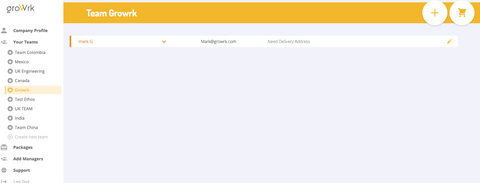
This way, you don’t have to make financial requests of a leaving or bear the burden yourself. Use GroWrk as your and let them handle it instead.
Wrap Up
Without the proper solution or planning, it is difficult to equip . After learning about the best equipment, the necessary software, and ways to finance it, you’re on a path to better home offices for all your employees.
By providing these materials, you’ll increase your and retention.
Discover the platform that will get your distributed team everything they need to be successful. From laptops to standing desks, from the U.S to any location in the world.

GroWrk Team
April 22
